Elementor has become one of the most widely used WordPress page builders in the world, offering a no-code drag-and-drop interface that allows users to create beautiful websites without touching a single line of code. For small business owners looking to build or manage their own website, Elementor offers a flexible and affordable solution. This review covers everything you need to know about Elementor in 2025, including its usability, features, pricing, SEO capabilities, performance, support, and more. (review written as of 12/05/2025 things may change)
Ease of Use and Design Flexibility
Elementor is built with beginners in mind but offers enough depth for advanced users. Its visual editor allows you to drag widgets like text blocks, images, buttons, and forms directly onto your page and see changes instantly. The interface is clean and easy to navigate, with a sidebar for selecting widgets and styling elements, and the rest of the screen showing a live preview of your page.
The builder uses a section-column-widget structure. You start by adding a section, divide it into columns, and then fill those columns with widgets. This structure makes layout control intuitive. Features like responsive editing, margin/padding controls, custom positioning, and flexbox containers give you fine control over your designs.
Elementor also includes a Navigator panel to view and rearrange elements quickly, plus right-click options and copy-paste styling to speed up workflows. Whether you’re a complete beginner or a seasoned designer, Elementor’s interface strikes an excellent balance between power and simplicity.
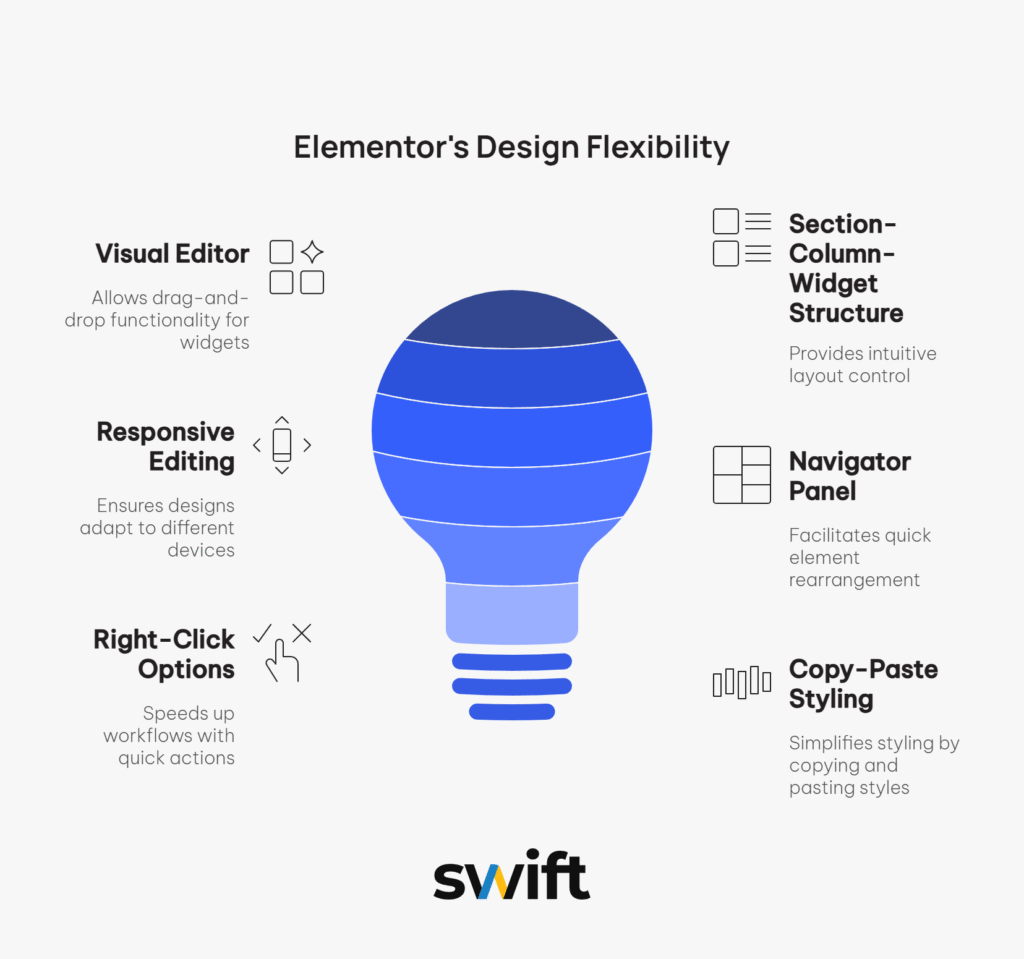
Free vs Pro: What’s the Difference?
Elementor’s free version is robust enough to build a complete site. It includes over 40 basic widgets, responsive controls, a template library, and basic design features. Many freelancers and small businesses use the free version to create simple but effective websites.
Elementor Pro, available as a paid upgrade, unlocks more advanced tools:
- Theme Builder: Lets you design headers, footers, single post templates, and archive pages.
- WooCommerce Builder: Enables full visual control over your online store’s design.
- Forms and Popups: Comes with built-in form and popup builders, including integrations with marketing platforms.
- Advanced Widgets: Adds premium elements like sliders, price tables, carousels, call-to-action boxes, and more.
- Global Settings: Offers the ability to set site-wide fonts, colours, and styles for consistency.
- AI Tools: Introduces AI-generated content and image features to accelerate design and writing tasks.
If you’re serious about growing your business or running an online shop, Elementor Pro provides tools that can save you time and money compared to using separate plugins.
Pricing Breakdown
Elementor Pro is sold as an annual subscription. Here’s how the plans break down:
- Essential: $59/year for 1 site (£44.66 as of 12/05/2025)
- Advanced: $99/year for 3 sites (£74.94 as of 12/05/2025)
- Expert: $199/year for 25 sites (£150.63 as of 12/05/2025)
- Agency: $399/year for 1000 sites (£302.02 as of 12/05/2025)
Each tier includes all Pro features, with the main difference being the number of sites you can use Elementor Pro on. Compared to the cost of hiring a web designer or developer, these prices offer excellent value, especially for small businesses managing their sites independently.
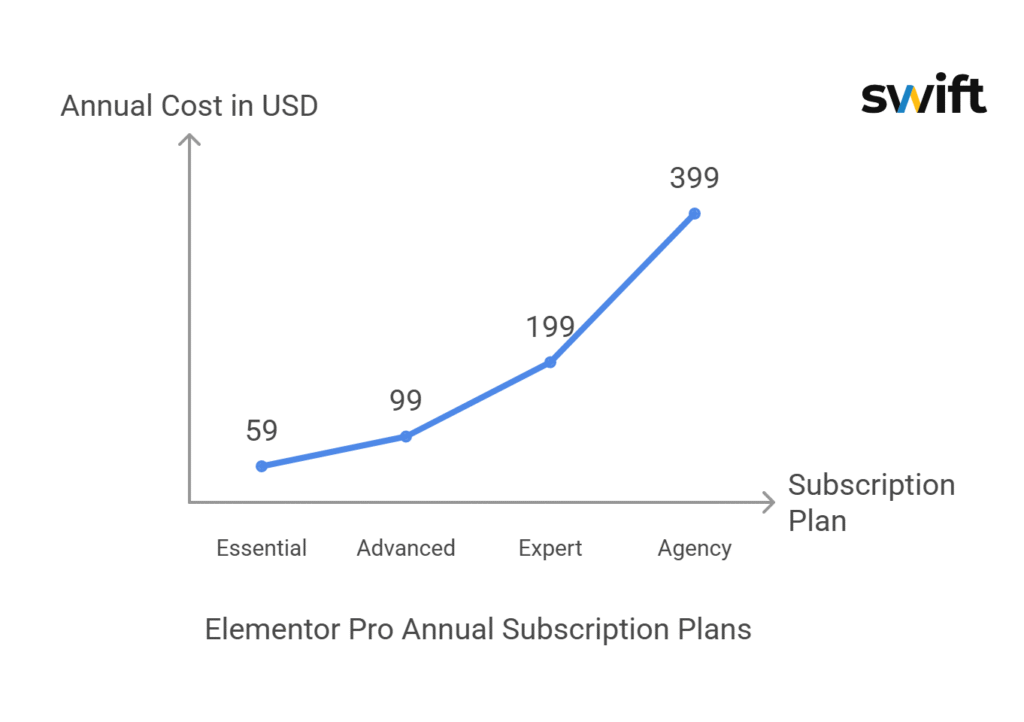
Site Speed and Performance
One common concern with page builders is speed. Elementor does add some extra code to your pages, which can slow down loading times slightly. However, Elementor has made major improvements in recent versions to reduce bloat and optimise performance.
Features like lazy-loading images, improved asset management, and container-based layouts help keep load times in check. For best results, pair Elementor with a lightweight theme like Hello, use a caching plugin, and optimise your images. While it may not be the absolute fastest option, Elementor’s performance is more than adequate for most business websites.
SEO-Friendliness
Elementor is designed to be SEO-friendly out of the box. It produces clean, semantic HTML and gives you control over heading tags, image alt text, and responsive design. You can also control mobile layouts easily, which is important given Google’s mobile-first indexing.
Crucially, Elementor integrates seamlessly with popular SEO plugins like Rank Math and Yoast. These tools allow you to edit metadata, manage XML sitemaps, and optimise your content directly from the WordPress dashboard. The visual editing experience doesn’t interfere with good SEO practices—in fact, it helps enforce them.
Template Library
Elementor’s library of pre-designed templates is a major time-saver. You’ll find templates for homepages, service pages, contact forms, and more. These templates are fully customisable—you can swap out text, images, and styles to match your brand.
Elementor Pro users get access to even more advanced template kits designed for different industries, along with the ability to save and reuse your own templates across multiple pages or projects. This feature is perfect for quickly launching websites that still feel custom.
WooCommerce Integration
If you’re selling products online, Elementor Pro includes a powerful WooCommerce Builder. This feature gives you complete visual control over your product pages, shop layouts, cart, and checkout pages. You can use dynamic content widgets to pull in pricing, product images, and descriptions, and then style them to match your brand.
This level of customisation is difficult to achieve without coding in most other builders. For eCommerce businesses, Elementor Pro significantly lowers the barrier to creating a professional-looking online shop.
Customer Support and Learning Resources
Elementor offers plenty of resources to help users of all skill levels. Free users can access documentation, how-to videos, and a large community forum. Elementor Pro users get premium support with a ticket-based help system.
Additionally, Elementor maintains an official blog, YouTube channel, and learning platform called Elementor Academy. These resources cover everything from basic tutorials to advanced design techniques. For small business owners managing their own sites, having access to timely support and clear guidance is a huge advantage.
Plugin Compatibility and Integrations
Elementor works well with most WordPress plugins. It integrates directly with tools like Mailchimp, ConvertKit, HubSpot, ActiveCampaign, and Zapier, making it easy to connect your forms to email marketing or CRM platforms. It also supports translation plugins, security tools, analytics, and more.
If you’re already using plugins for contact forms, booking systems, or events, chances are Elementor will be compatible. This flexibility ensures your website can grow with your business needs.
Pros and Cons
Pros:
- Easy drag-and-drop interface suitable for beginners
- Free version is powerful enough for basic sites
- Pro unlocks advanced tools like theme building and WooCommerce editing
- Massive template library for fast, professional designs
- Regular updates and feature enhancements
- Excellent support and documentation
Cons:
- Adds extra code that may impact site speed slightly
- Some features require the Pro version
- No live chat or phone support
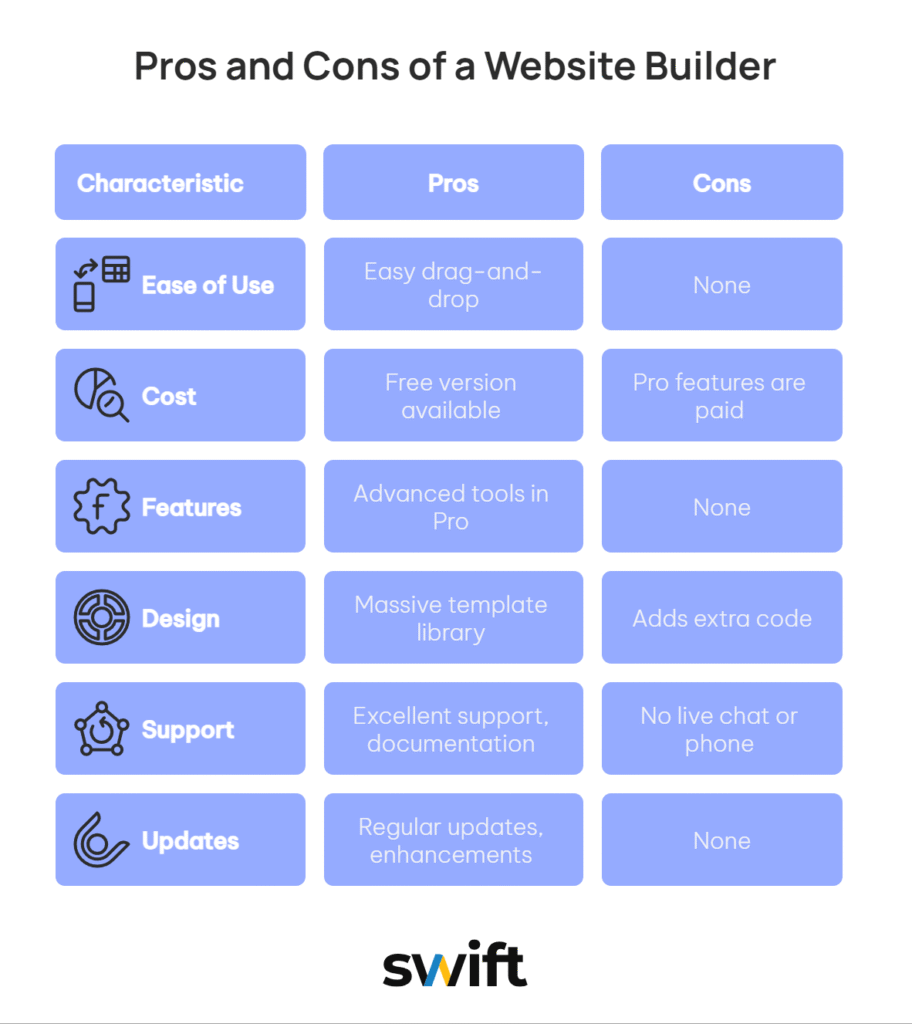
Final Verdict
Elementor remains one of the best tools available for small business owners who want to build and manage their own website. The free version is enough to get started, and the Pro version is a worthwhile upgrade if you want full design freedom, integrated marketing tools, or eCommerce functionality.
While it’s not the absolute fastest page builder, its usability, flexibility, and community support make it a top choice in 2025. Whether you’re creating a simple brochure site or a full-featured online shop, Elementor gives you the control you need to bring your vision to life without needing to code.
Need help building your business website with Elementor? Swift Web Design specialises in creating professional, high-performing websites using Elementor. Get in touch with us today to discuss your project!